Mobile App For Field Service Management
Drive Business Productivity Through Field Service Management Mobile App
- On-field business management with instant job and customer info
- Offer real-time job updates to customers for transparency
- Access detailed job histories anytime, anywhere
- Quickly send quotes and collect payments in the field
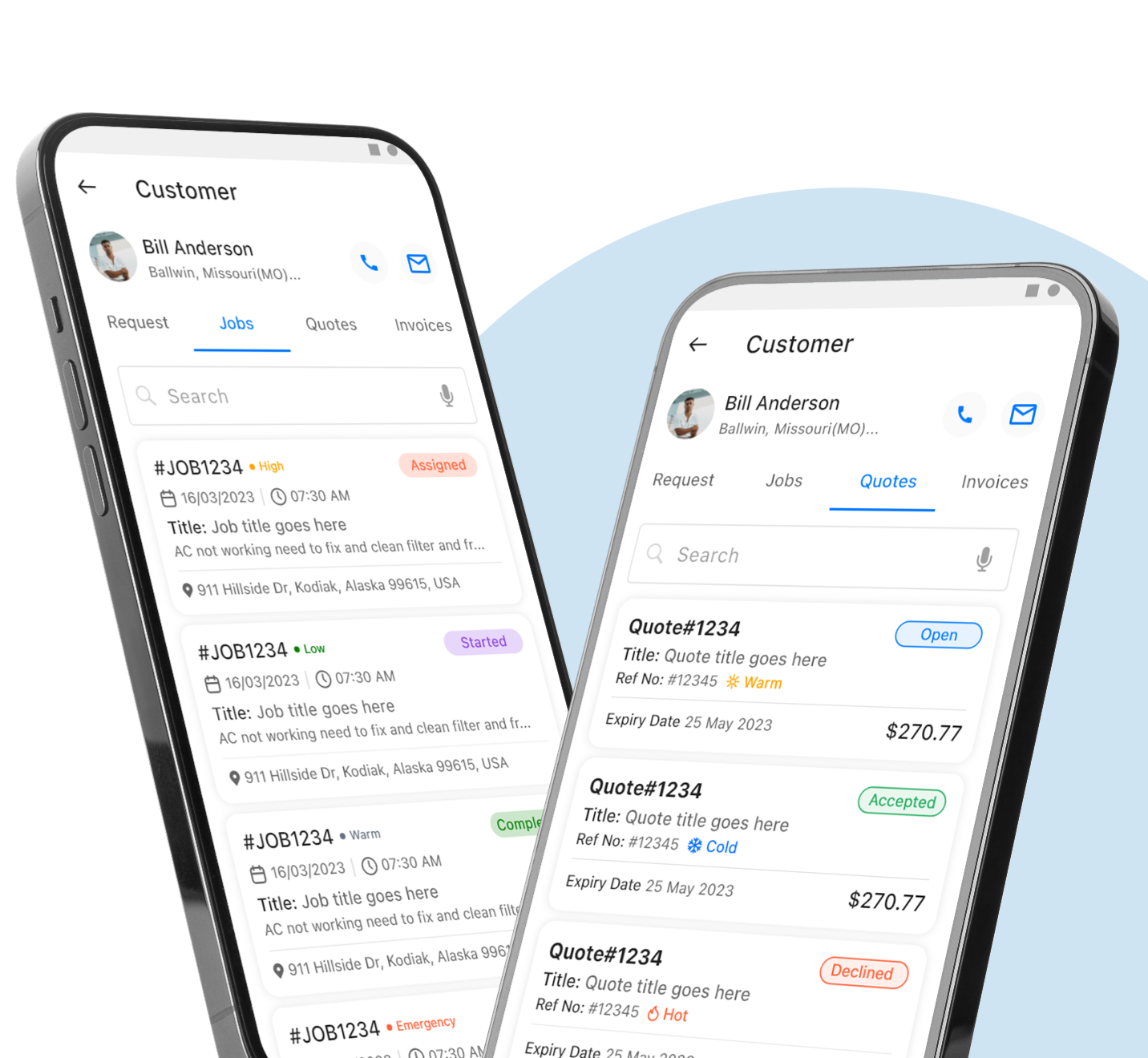
Explore Our Field Service Mobile App in Action
Explore the dynamic capabilities of our Field Service Management Mobile App in this demo video. See how it simplifies on-field business operations, enhances customer communication, and streamlines job tracking and payment collection.
Manage Your Business Anytime, Anywhere with Our Fieldy Mobile App
Comprehensive On-Field Business Management
Utilize the fieldy mobile app to manage your business operations directly from the field, accessing crucial customer and job information instantly.
Real-Time Customer Communication
Keep your customers informed with live updates on job status, fostering transparency and enhancing customer satisfaction.
Accessible Job History Records
Effortlessly access detailed previous job histories on-the-go, providing valuable context and information for current tasks.
Quick Quote Creation and Sending
Efficiently create and send quotes to customers with just a few taps, speeding up the quotation process while in the field.
Instant On-Site Payment Collection
Collect payments for invoices directly in-person, making transaction processes faster and more convenient for both technicians and customers.
Seamless Field Force Connectivity
Ensure your field force stays connected and informed, with all the necessary tools and information at their fingertips, enhancing overall service efficiency and coordination.
Enhancing Business Operations and Customer Satisfaction with Field Service Mobile App
Explore how the Fieldy Mobile App revolutionizes field service management, delivering enhanced productivity, transparent communication, and streamlined processes for businesses, while ensuring convenience, quality service, and reliability for customers.
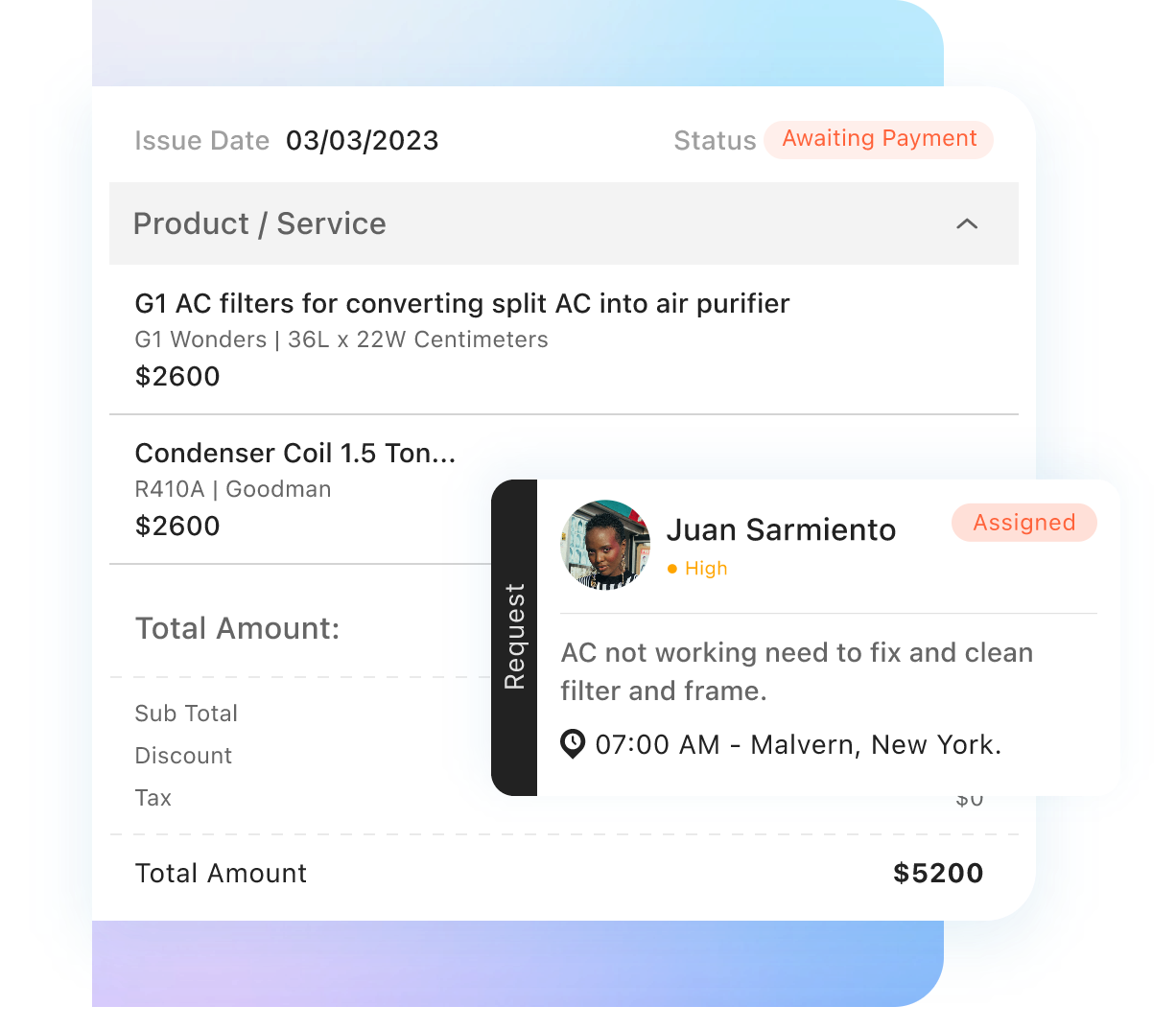
Upgrade your Field Service
Register for Free and Take Control of Field Operations
Industries We Serve
Explore how Fieldy caters to various industries, delivering tailored solutions that optimize field service management. We adapt to your industry's unique needs, enhancing productivity and efficiency across the board.

HVAC
In the HVAC sector, Fieldy streamlines scheduling, tracking, and billing for heating, ventilation, and air conditioning professionals.

Plumbing
Fieldy empowers plumbing professionals with smart scheduling, real-time tracking, and seamless invoicing.

Pest Control
Fieldy revolutionizes pest control operations with streamlined scheduling, precise tracking, and effortless invoicing.

Home Improvement
In the home improvement sector, Fieldy simplifies scheduling, tracking, and invoicing for professionals.
Field Service Management FAQ
Find answers to your queries in our comprehensive FAQ section, designed to provide insights into our field service management software.
To create a customer profile in Fieldy's mobile app, navigate to the Customers section and tap on the Add Customer button. Fill in the required details to set up a new customer.
Yes, you can monitor the status of ongoing jobs in Fieldy's mobile app by checking the Jobs section, which provides real-time updates on job progress and completion.
You can view a summary of all invoices in Fieldy's mobile app by navigating to the Invoices section, which provides a list of created invoices with their status and due dates.
Yes, Fieldy's mobile app is designed to be accessible 24/7, allowing field forces to access information, send quotes, and receive payments whenever and wherever they need to.
Fieldy may offer customer support and training resources to assist users in getting the most out of the mobile app and addressing any questions or issues.





