Field Service Scheduling App
Optimize Your Operations with Our Field Service Scheduling Software
- Assign technicians or crews to jobs
- Create eligible technicians in team module
- Flexible job scheduling with date/time options
- Technician listing based on job timing
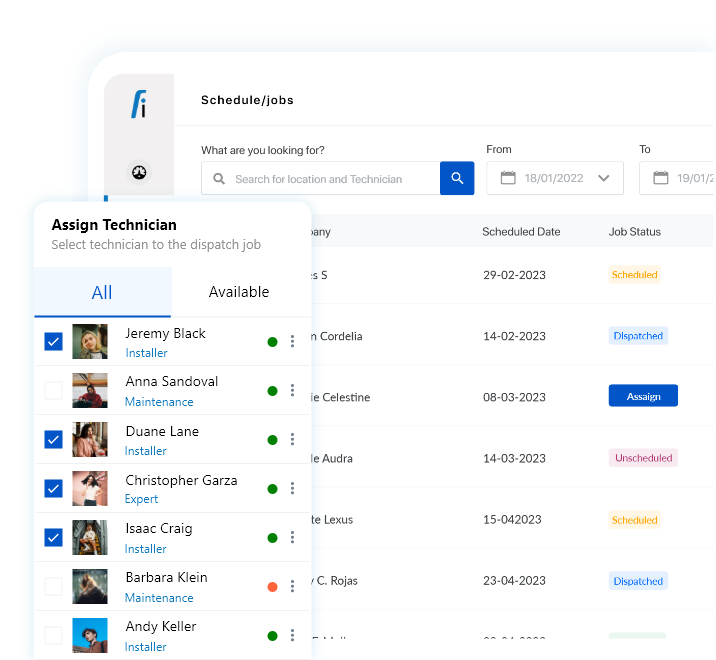
Explore Our Field Service Scheduling Software in Action
Watch our demo video to see how you can effortlessly assign technicians, schedule jobs, and manage tasks. Discover the power of efficient scheduling and real-time technician allocation in enhancing your field service.
Streamlined Features for Enhanced Field Service Management
Technician and Crew Assignment
Assign individual technicians or crews with ease, ensuring efficient job execution. This feature streamlines the process of matching the right personnel to each task.
Technician Status Management
Only users designated with Technician Status can be assigned to jobs, enhancing the quality and efficiency of service by ensuring qualified personnel are on task.
Flexible Job Scheduling
Our system offers flexible scheduling options, allowing for the selection of preferred dates and times, which facilitates better planning and improved customer service.
Dynamic Technician Listing
Automatically list technicians for assignment based on the job's scheduled date and time, ensuring the most efficient and suitable allocation of resources.
User-Friendly Job Creation Interface
Create jobs effortlessly using our intuitive interface, making it simpler to manage job details, scheduling, and technician assignments.
Real-Time Job Assignment Updates
Stay updated with real-time notifications for job assignments and changes, ensuring all team members are informed and can adapt quickly to scheduling adjustments.
Streamlined Job Assignment and Scheduling for Enhanced Efficiency
Elevate your operations with our Field Service Scheduling Software. Streamline appointments, assign technicians, and ensure efficient service delivery through intuitive and precise scheduling.
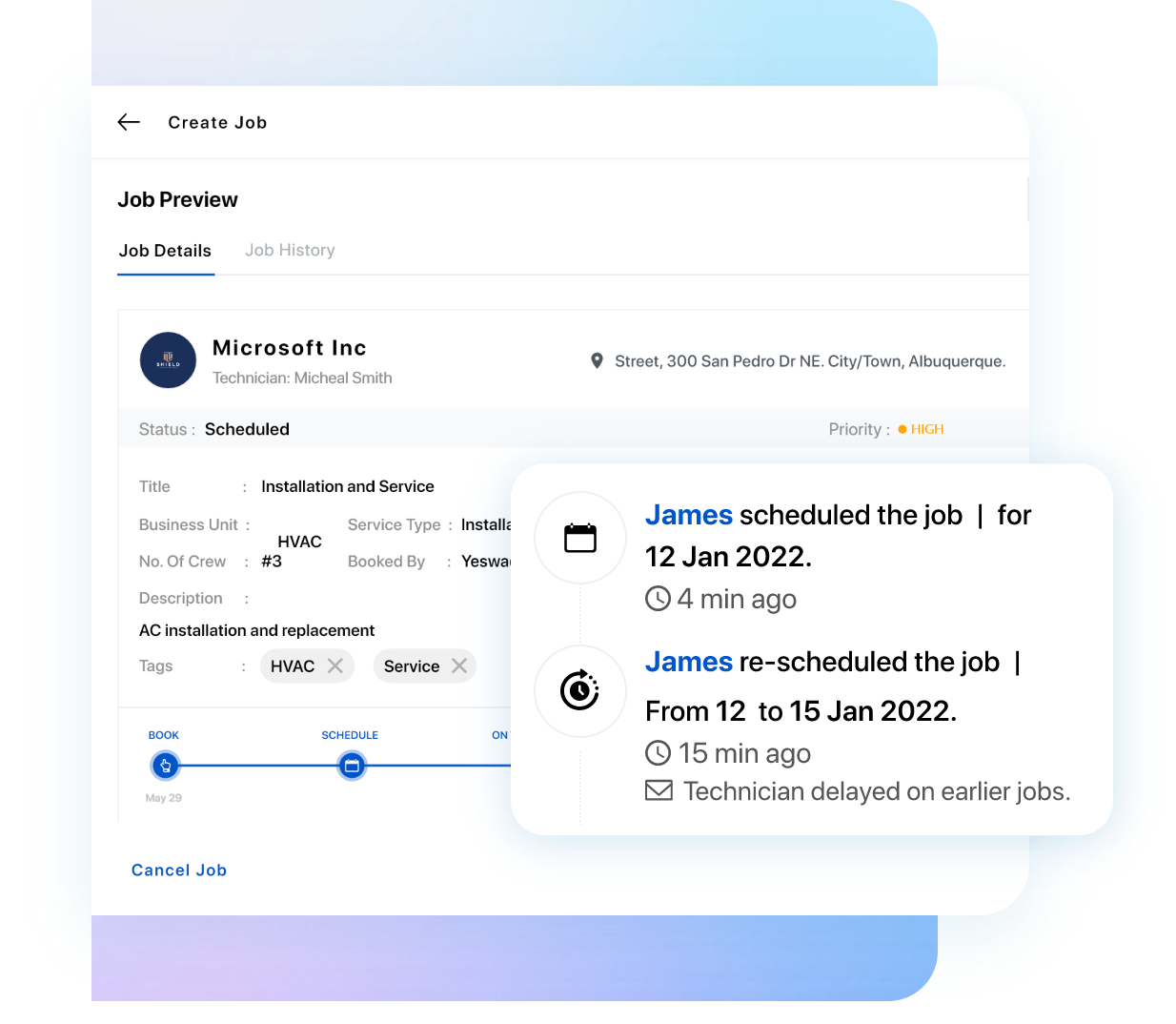
Transform Your Billing with Fieldy Today!
Elevate your invoicing process and delight your clients.
Industries We Serve
Explore how Fieldy caters to various industries, delivering tailored solutions that optimize field service management. We adapt to your industry's unique needs, enhancing productivity and efficiency across the board.

HVAC
In the HVAC sector, Fieldy streamlines scheduling, tracking, and billing for heating, ventilation, and air conditioning professionals.

Plumbing
Fieldy empowers plumbing professionals with smart scheduling, real-time tracking, and seamless invoicing.

Pest Control
Fieldy revolutionizes pest control operations with streamlined scheduling, precise tracking, and effortless invoicing.

Home Improvement
In the home improvement sector, Fieldy simplifies scheduling, tracking, and invoicing for professionals.
Field Service Management FAQ
Find answers to your queries in our comprehensive FAQ section, designed to provide insights into our field service management software.
In the Job Creation form, you can assign a technician to work on a job. You have the flexibility to select the most suitable technician based on the job requirements.
Yes, you can assign multiple technicians to a single job. This feature, referred to as 'Crew', allows effective team collaboration and handling of larger tasks.
Technicians are created in the Team Module under 'Users.' This process ensures that all technicians are properly registered and tracked within the system.
Only users with 'Technician Status' in the system can work on jobs. This status is essential to ensure that only qualified and authorized personnel are assigned to field tasks.
When creating a job, you can set a desired date and time. The 'To Date and Time' is an optional field, offering flexibility in scheduling. The availability of technicians is determined based on the selected date and time, ensuring efficient allocation of resources.





